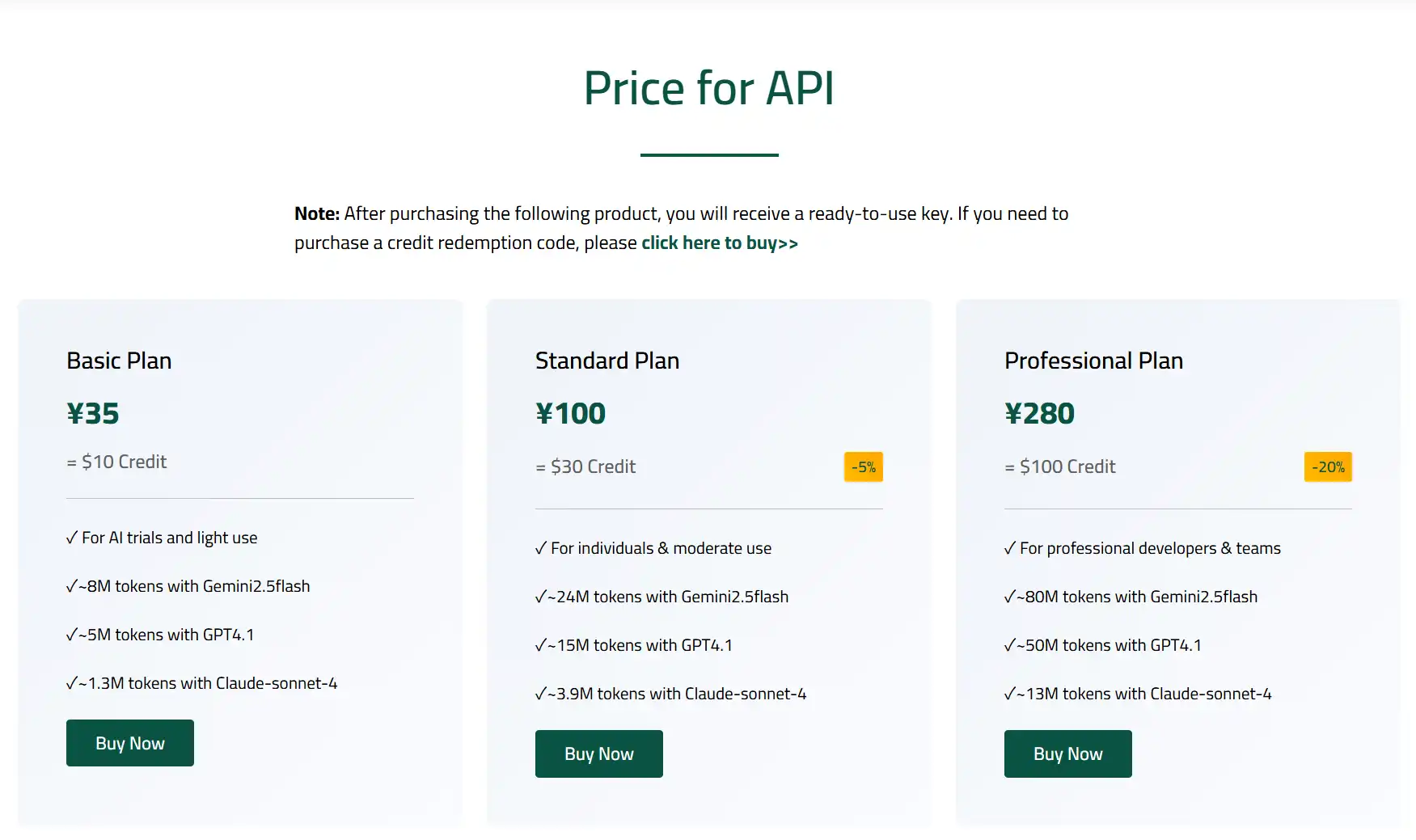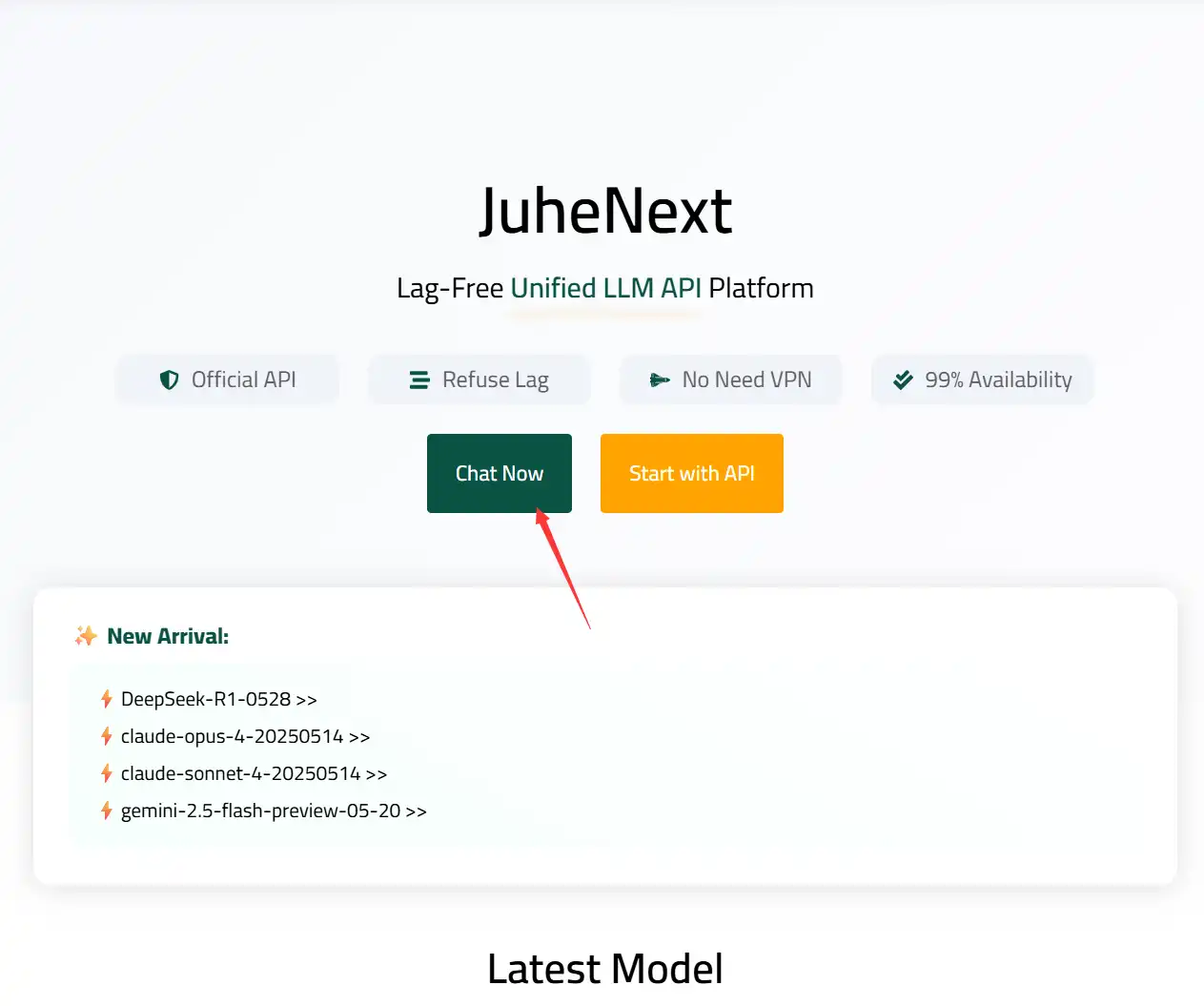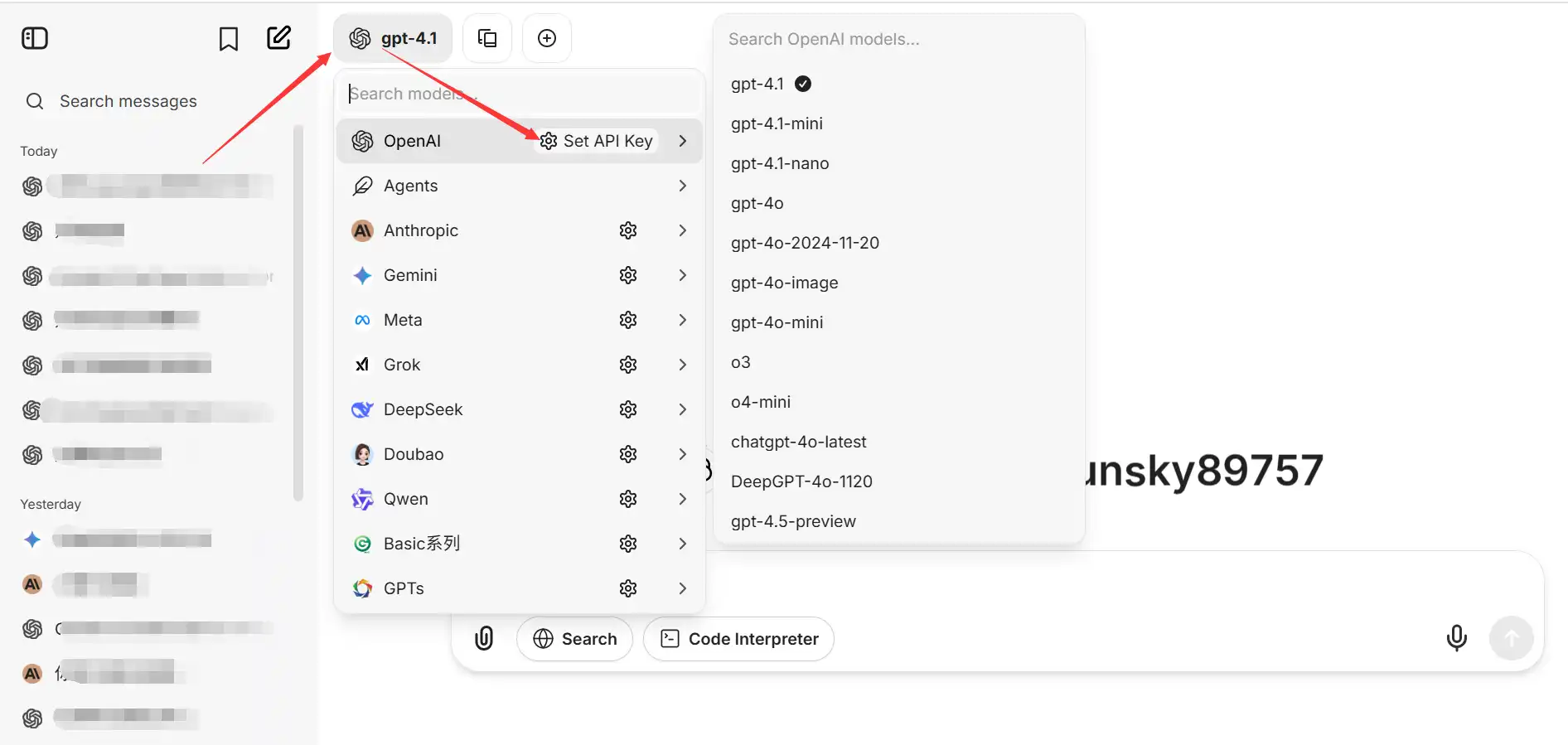How to Use - Chat Immediately
1. Buy the key
You can purchase a key through the Price Page >>.
After completing the purchase, you will receive a key with the corresponding balance, in the format: sk-xxxxx.
2. Chat Now
Visit the JuheNext homepage >>, then click the “Chat Now” button on the left.
Follow the prompts to complete email registration and login.